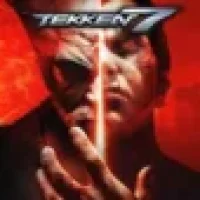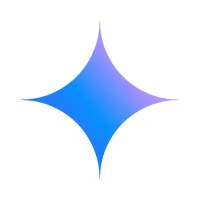Najnowsza wersja
16.90
czerwiec 05, 2025
MightyText: SMS Texting w/ PC - SMS Messaging
Komunikacja
Android
1
Free
com.texty.sms
Zgłoś problem
Więcej o Send SMS/MMS Messages from PC
Introducing MightyText: The Ultimate Texting Solution for Busy People
Are you tired of constantly switching between your phone and computer to send text messages? Do you wish you could type on a full keyboard instead of a small phone screen? Look no further than MightyText - the perfect solution for busy individuals who want to save time and stay connected with their friends and family.
Why Choose MightyText?
MightyText is the go-to app for those who prefer typing on a full keyboard, want to save time, and need to send messages to multiple people at once. With MightyText, you can easily send and receive SMS and MMS messages from your computer or tablet, making it the perfect solution for those who are always on the go.
Features That Make MightyText Stand Out
MightyText offers a range of features that make it the ultimate texting solution for busy individuals. With MightyText, you can schedule messages to be sent at a later time, get notifications on your computer when you receive a new message, and even send messages to up to 25 people at once. You can also search and archive your messages, ensuring that you never lose an important conversation.
But that's not all - MightyText also allows you to backup photos and videos on your phone automatically, and receive PC notifications for third-party apps such as WhatsApp, Instagram, and Gmail. And the best part? You can use MightyText from any web browser, including Chrome, Firefox, and Edge.
Easy to Set Up and Use
Setting up MightyText is a breeze. Simply install the app on your Android phone and launch it in your PC web browser, or download the Windows or Android tablet app. Once you're connected, you can start texting from your computer or tablet with ease.
Upgrade to MightyText Pro for Even More Features
Upgrade to MightyText Pro to access even more features, such as automatic message backup and restore, message templates, and the ability to read and respond to texts from your email. You can also customize your experience with different themes and enjoy priority customer support and early access to new features.
Download MightyText Now and Stay Connected
Don't waste any more time switching between your phone and computer to send text messages. Download MightyText now and start texting from your computer or tablet with ease. Whether you're at work, at home, or on the go, MightyText makes it easy to stay connected with the people who matter most.
Oceń aplikację
Opinie użytkowników
Popularne aplikacje




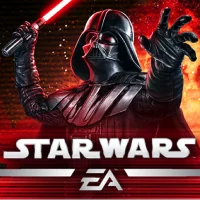



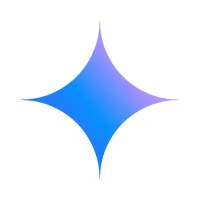

Wybór redakcji