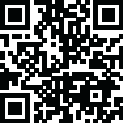
लेटेस्ट वर्ज़न
वर्ज़न
1.0.47
1.0.47
अपडेट करें
जून 02, 2025
जून 02, 2025
डेवलपर
Ford Motor Co.
Ford Motor Co.
कैटेगरी
मिडिया
मिडिया
डिवाइस
एंड्रॉइड
एंड्रॉइड
डाउनलोड्स
0
0
लाइसेंस
Free
Free
पैकेज का नाम
com.ford.fordalexa
com.ford.fordalexa
रिपोर्ट करें
समस्या बताएं
समस्या बताएं
Ford+Alexa के बारे में
Ford+Alexa को अपने साथ सड़क पर लेकर चलें: अब अपने Ford में Alexa तक पहुंचना उतना ही आसान है जितना कि अपने फोन को कनेक्ट करना, Ford+Alexa ऐप शुरू करना और Alexa से बात करना। सड़क की आवाज़ के बावजूद, Alexa सुनती है और आपको वही जानकारी और स्किल्स और फीचर्स तक पहुंच प्रदान करती है जो आप अपने घर में Echo के साथ प्राप्त करते हैं। Alexa की परिचित आवाज़ और प्रतिक्रियाएं आपके वाहन के स्पीकरों के माध्यम से बजती हैं। आप हजारों Alexa स्किल्स और सेवाओं का उपयोग कर सकते हैं जो Echo ग्राहक पहले से ही आनंद लेते हैं। जिम जाते समय कहें, “Alexa, मेरी वर्कआउट प्लेलिस्ट चलाओ।” काम पर जाते हुए अपनी सुन रही किताब जारी रखें। घर लौटते समय पूछें, “Alexa, मेरी आज रात की कैलेंडर में क्या है?”
Introducing Alexa Capabilities for Your Vehicle
With the latest technology advancements, you can now bring the convenience of Alexa into your vehicle. This means you can access most of the same capabilities you have at home, right from the driver's seat. From controlling your smart home devices to ordering pizza, checking the weather, and even getting updates on your favorite sports teams, Alexa has got you covered.
Effortless Navigation with Alexa
One of the most useful features of Alexa in your vehicle is its ability to provide navigation assistance. Simply ask Alexa for a point of interest (POI) and it will seamlessly hand off the information to your onboard navigation system or your phone. This means you can get turn-by-turn directions without having to take your hands off the wheel or your eyes off the road.
Endless Entertainment Options
With access to Amazon Music, TuneIn, and iHeartRadio, you can now use Alexa to play your favorite tunes while on the go. You can easily skip, fast forward, rewind, play, and pause songs, all with simple voice commands. And with the vehicle's display showing artist, song, and album art information, you can enjoy a complete music experience without any distractions.
Requirements for Using Alexa in Your Vehicle
In order to use Alexa in your vehicle, you will need to have SYNC 3 Software Version 2.2 or higher. You can check the Software Version on the SYNC 3 touchscreen by going to Settings > General > About SYNC. The top line will display the current Software Version (SYNC 3, Software Version: X.X). If you do not have the required version, you can easily upgrade by using automatic home Wi-Fi updates or by downloading the update from owner.ford.com.
Please note that Wi-Fi updates may not be available for all SYNC 3 versions, especially those without navigation. However, you can still upgrade to the latest Software Version using a USB download from owner.ford.com.
Experience the Convenience of Alexa in Your Vehicle Today
With Alexa capabilities, navigation assistance, and endless entertainment options, your driving experience will never be the same. Upgrade to SYNC 3 Software Version 2.2 or higher and start enjoying the convenience and ease of Alexa in your vehicle. Say goodbye to distractions and hello to a smarter, more connected driving experience.
With the latest technology advancements, you can now bring the convenience of Alexa into your vehicle. This means you can access most of the same capabilities you have at home, right from the driver's seat. From controlling your smart home devices to ordering pizza, checking the weather, and even getting updates on your favorite sports teams, Alexa has got you covered.
One of the most useful features of Alexa in your vehicle is its ability to provide navigation assistance. Simply ask Alexa for a point of interest (POI) and it will seamlessly hand off the information to your onboard navigation system or your phone. This means you can get turn-by-turn directions without having to take your hands off the wheel or your eyes off the road.
With access to Amazon Music, TuneIn, and iHeartRadio, you can now use Alexa to play your favorite tunes while on the go. You can easily skip, fast forward, rewind, play, and pause songs, all with simple voice commands. And with the vehicle's display showing artist, song, and album art information, you can enjoy a complete music experience without any distractions.
In order to use Alexa in your vehicle, you will need to have SYNC 3 Software Version 2.2 or higher. You can check the Software Version on the SYNC 3 touchscreen by going to Settings > General > About SYNC. The top line will display the current Software Version (SYNC 3, Software Version: X.X). If you do not have the required version, you can easily upgrade by using automatic home Wi-Fi updates or by downloading the update from owner.ford.com.
Please note that Wi-Fi updates may not be available for all SYNC 3 versions, especially those without navigation. However, you can still upgrade to the latest Software Version using a USB download from owner.ford.com.
With Alexa capabilities, navigation assistance, and endless entertainment options, your driving experience will never be the same. Upgrade to SYNC 3 Software Version 2.2 or higher and start enjoying the convenience and ease of Alexa in your vehicle. Say goodbye to distractions and hello to a smarter, more connected driving experience.
ऐप को रेट करें
कमेंट और रिव्यू दें
यूज़र रिव्यूज़
0 रिव्यूज़ पर आधारित
कोई रिव्यू नहीं मिला
कोई स्पैम, अपशब्द, या नफरत फैलाने वाली बात नहीं होगी।
और देखें »










पॉपुलर ऐप्स

Firefox Fast & Private BrowserMozilla

Minecraft: Dream it, Build it! 5Mojang

XX Corp.

Redditreddit Inc.
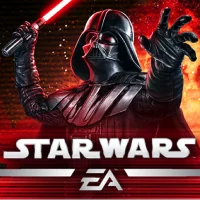
Star Wars™: Galaxy of HeroesELECTRONIC ARTS

RAID: Shadow LegendsPlarium Global Ltd

PUBG MOBILELevel Infinite

DeepSeek - AI AssistantDeepSeek
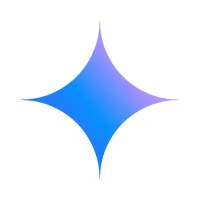
Google Gemini 5Google LLC

Discord - Talk, Play, Hang OutDiscord Inc.
और देखें »










एडिटर की पसंद

Etheria: RestartXD Entertainment Pte Ltd

TikTok - Videos, Shop & LIVETikTok Pte. Ltd.
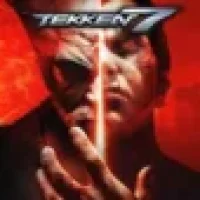
TEKKEN 7SandS programing group

Tekken 3Namco

InstagramInstagram

DeepSeek - AI AssistantDeepSeek
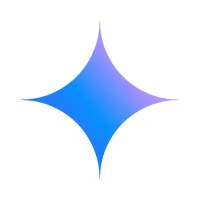
Google Gemini 5Google LLC

Free Fire MAXGarena International I

PUBG MOBILELevel Infinite

Diablo ImmortalBlizzard Entertainment, Inc.












