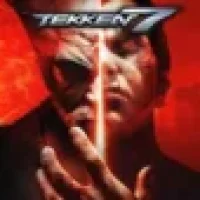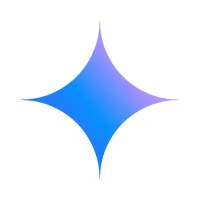Latest Version
1.4.3 Pro
September 22, 2025
Incredible Apps Inc
Media
Android
0
₹65.00
incredible.apps.mp3videoconverter.pro
Report a Problem
More About Video to MP3 Converter Pro
Convert Videos to MP3 with Ease
With Video to MP3 Converter, you can easily convert any video file into an MP3 format. Simply open the video from your file manager and choose to complete the action using our app. It's that simple!
Simple User Interface
Our app features a user-friendly interface that makes it easy for anyone to convert videos to MP3. No technical knowledge required!
Fast Video Conversion
Don't waste time waiting for your videos to convert. Our app uses advanced technology to quickly convert your videos into high-quality MP3 files.
Supports Various Video Formats
Whether your video is in wmv, MP4, 3gp, flv, or avi format, our app can handle it all. You can convert any video file into an MP3 with just a few taps.
Create Custom Ringtones
With our integrated MP3 cutter, you can easily make custom ringtones from your favorite videos. Choose the perfect part of the video and turn it into a unique ringtone.
Adjustable Bitrate Options
Our app supports various bitrate options, including 48 kb/s, 64 kb/s, 128 kb/s, 192 kb/s, 256 kb/s, and 320 kb/s. You can choose the best quality for your MP3 files.
Simple and Advanced Conversion Modes
For advanced users, we offer a simple and advanced mode for MP3 conversion. You can choose the mode that best suits your needs and preferences.
Fast Video Cutter
Need to cut a video before converting it to MP3? Our app has a fast video cutter that allows you to easily trim your videos and get the perfect clip.
One-Tap Music Playback
Once your videos are converted to MP3, you can easily play them with just one tap. Enjoy your favorite music anytime, anywhere.
Compatible with Android and iOS
Our app is compatible with both Android and iOS devices, so you can convert videos to MP3 on any device you have.
Download Now for Free
Ready to convert your videos to MP3? Download our app for free from the Google Play Store or Apple App Store and start enjoying high-quality MP3 files today!
Experience the Convenience of Video to MP3 Converter
Say goodbye to complicated video conversion processes and hello to our easy-to-use app. Download now and start converting your videos to MP3 with ease!
Rate the App
User Reviews
Popular Apps



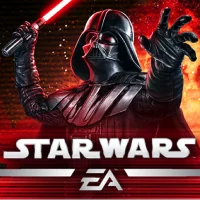

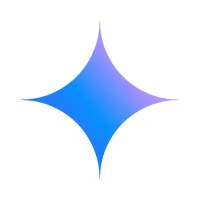




Editor's Choice