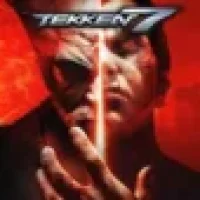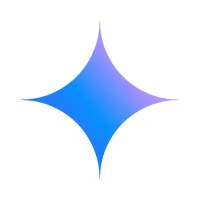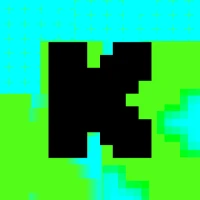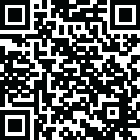
Latest Version
3.36
October 14, 2025
AirBeamTV BV
Entertainment
Android
0
Free
com.airbeamtv.firetv
Report a Problem
More About Screen Mirroring Fire TV Cast
Introducing AirBeamTV: The Ultimate Screen Mirroring App for Firestick
Say goodbye to tangled cables and complicated setups. With AirBeamTV, you can easily cast, stream, and mirror everything from your phone or tablet directly to your Firestick. Enjoy a seamless and effortless screen mirroring experience for all your favorite content, from movies and TV shows to sports and family photos.
Key Features for a Smooth Firestick Screen Mirroring Experience
Our app is specifically designed for Fire TV and Fire Stick, making it easy to share your entire phone screen, stream online videos, and play content from apps directly to your TV. With crystal-clear quality and no extra hardware needed, you can enjoy a blockbuster movie, binge-watch your favorite series, or stream live sports on the big screen.
Benefits of Screen Mirroring Fire TV with AirBeamTV
Not only can you mirror your entire screen, but you can also use your phone as a remote for total control while casting to your Firestick. Share family moments by showing off vacation photos or home videos, or use it for business presentations. And with the convenience of wireless casting, you can say goodbye to cables and delays.
How to Cast to Firestick in 3 Easy Steps
1. Connect your phone or tablet to the same Wi-Fi network as your Fire Stick or Fire TV.
2. Open the AirBeamTV app and let one-click detection find your device.
3. Start screen mirroring Fire TV and watch videos, photos, apps, and more on the big screen.
That’s it! No cables, no delays, just smooth Firestick screen mirroring anytime you need it.
Why Choose AirBeamTV for Screen Mirroring Fire Stick?
Our app is built for a smooth and reliable Fire TV casting experience. Whether you’re a first-time user or an advanced user, you’ll appreciate the quality and stability of our app. Perfect for home entertainment, fitness videos, gaming, or business use, AirBeamTV ensures that your Fire Stick screen mirroring is always seamless.
Perfect for Every Situation
- Home Entertainment: Stream movies, binge series, or mirror apps to your Fire TV Stick.
- Sports Fans: Watch live games with smooth Firestick mirroring on the big screen.
- Work & Education: Share presentations, slides, or documents by mirroring your device to a Fire TV.
- Family Sharing: Relive memories together by casting photos and videos to your Fire Stick TV.
Important Note
Some streaming apps may block screen mirroring due to DRM restrictions. This is enforced by content providers and not by AirBeamTV. However, the vast majority of apps, videos, and personal content can be mirrored to your Fire Stick or Fire TV without issues.
Unlock the Full Potential of Your Fire Stick with AirBeamTV
Download now and experience the easiest way to cast to Firestick and enjoy seamless screen mirroring Fire TV anytime. With AirBeamTV’s Screen Mirroring Fire TV app, you’ll unlock the full potential of your Fire Stick and enjoy a more immersive viewing experience for all your favorite content.
Get started today and see why AirBeamTV is the ultimate screen mirroring app for Firestick!
Links & Support
Terms of Use: http://bit.ly/ABTV-TOU21
Privacy Policy: http://bit.ly/ABTVPrivacy
Learn more: https://www.airbeam.tv/brands/mirror-for-amazon-firetv/
Rate the App
User Reviews
Popular Apps




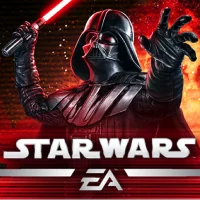



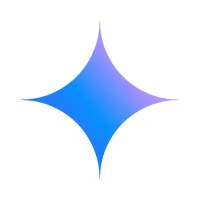

Editor's Choice