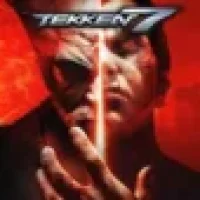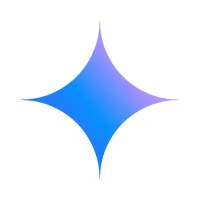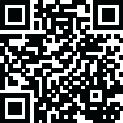
Latest Version
14.0.3
October 20, 2025
Skyjos Ltd.
Tools
Android
0
Free
com.skyjos.apps.fileexplorerfree
Report a Problem
More About Owlfiles - File Manager
Introducing Owlfiles Pro: The Ultimate Mobile App for Easy File Access
Are you tired of constantly switching between devices to access your files? Look no further than Owlfiles Pro, the ultimate mobile app for easy file access. With Owlfiles Pro, you can access network shares on your PC, Mac, NAS, and more, all from your Android or iOS device. Say goodbye to the hassle of transferring files between devices and hello to seamless file access with Owlfiles Pro.
Key Features for Seamless File Access
Owlfiles Pro offers a variety of features to make file access simple and convenient. With support for SMB, NFS, WebDAV, FTP, SFTP, and popular cloud storage services like OneDrive, Dropbox, and Amazon S3, you can easily access all of your files in one place. Plus, with the ability to automatically discover computers, servers, and NAS when setting up a new connection, you can quickly and easily access all of your files without any extra steps.
But that's not all - Owlfiles Pro also allows you to stream movies and music from your computer, NAS, or cloud storage directly to your Android device. You can also view, rename, and delete files, as well as add files to your favorites for quick access. And with the recent opened files feature, you can easily find and access the files you've been working on.
Effortless File Transfer and Network Tools
With Owlfiles Pro, transferring files between devices is a breeze. You can copy and move files between your computer, NAS, cloud storage, and Android device with just a few taps. Plus, the built-in FTP and HTTP servers make it easy to transfer files using drag and drop. And for even more convenience, you can use the Nearby Drop feature to transfer files between two nearby Android or iOS devices.
But Owlfiles Pro isn't just about file access - it also offers a variety of network tools to make your life easier. You can ping a host, list all opened ports of a host, and even wake-on-LAN (WOL) to remotely access your devices. Plus, with the ability to list all devices on your LAN, you can easily manage and access all of your devices from one place.
Unlimited Connections and Syncing Across Devices
Upgrade to Owlfiles Pro and enjoy unlimited connections with your computers, NAS, and cloud storage services. You can also sync your connections across all of your devices, making it easy to access your files from anywhere. And with the ability to edit and backup photos to your computer, NAS, and cloud storage, you can easily manage and organize your files on the go.
But that's not all - Owlfiles Pro also offers a user-friendly interface optimized for large screen devices like ChromeOS, tablets, and Android TV. And with the option to use Owlfiles on your mobile, desktop, and TV platforms, you can access your files from any device, anytime.
Download Owlfiles Pro Now for Easy File Access
Ready to simplify your file access? Download Owlfiles Pro now and experience the ultimate mobile app for easy file access. Available for both Android and iOS devices, Owlfiles Pro is the perfect solution for managing and accessing all of your files in one place. Don't wait - download Owlfiles Pro today and take control of your files.
Get Owlfiles Pro for Free Today
Ready to take your file access to the next level? Download Owlfiles Pro for free today and enjoy all of the amazing features and benefits it has to offer. With Owlfiles Pro, you can easily access all of your files from one place, transfer files effortlessly, and manage your devices with ease. Don't wait - download Owlfiles Pro now and experience the ultimate mobile app for easy file access.
Contact Us for Support
Have questions or need help with Owlfiles Pro? Contact us at support@skyjos.com or connect with us on Twitter (@SkyjosApps) or Facebook (@SkyjosApp). We're here to help and make your file access experience as seamless as possible.
Rate the App
User Reviews
Popular Apps




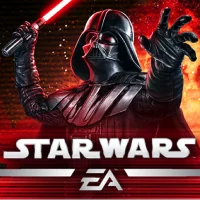



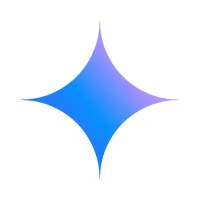

Editor's Choice