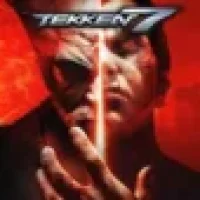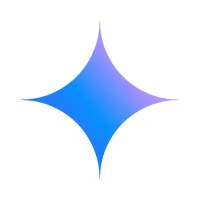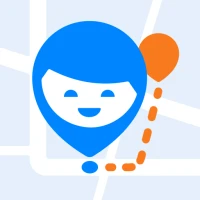Latest Version
7.9.6.16
October 01, 2025
NortonMobile
Family
Android
0
Free
com.symantec.familysafety
Report a Problem
More About Norton Family Parental Control
Introducing Norton Family: The Ultimate App for Keeping Your Child Safe Online
As a parent, you want to make sure your child is safe and focused, whether they're at home, school, or on the go. With Norton Family, you can have peace of mind knowing that your child is protected while using their mobile device.
Features to Keep Your Child Safe
Norton Family offers a variety of features to help you monitor and manage your child's online activities:
- Web Supervision: Keep your child safe while they explore the internet by blocking inappropriate websites and receiving alerts about their online activity.
- Video Supervision: Stay informed about the YouTube videos your child watches and view snippets of each video to know when to have important conversations.
- Mobile App Supervision: See which apps your child has downloaded on their Android device and choose which ones they can use.
- Instant Lock: Give your child a break from their device by locking it, while still allowing them to contact you and their friends.
The Benefits of Norton Family
With Norton Family, you can not only keep your child safe, but also help them balance their screen time and stay focused on important tasks. Set limits on internet access and schedule screen time for schoolwork or bedtime. You can also track your child's physical location and receive alerts if they go beyond designated areas.
Experience a User-Friendly App
Norton Family is designed to be easy to use for both parents and children. With its simple interface and intuitive features, you can easily monitor and manage your child's online activities without any technical jargon.
Compatibility and Download
Norton Family is available for download on Android and iOS devices. It can also be accessed from any device with a supported browser. Simply visit my.Norton.com or family.Norton.com to sign in and manage your child's settings.
Get Norton Family Today
Don't wait any longer to protect your child's online activities. Download Norton Family now and experience the peace of mind that comes with knowing your child is safe and focused while using their mobile device.
Disclaimer: Norton Family and Norton Parental Control can only be installed and used on a child's Windows PC, iOS, and Android devices. Some features may not be available on all platforms. An internet/data plan and device activation are required for certain features to work.
Privacy Statement
At NortonLifeLock, we value your privacy and are committed to protecting your personal data. For more information, please visit http://www.nortonlifelock.com/privacy.
No one can prevent all cybercrime or identity theft.
Rate the App
User Reviews
Other Apps in This Category
Popular Apps




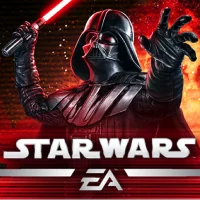



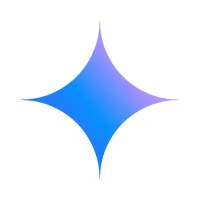

Editor's Choice