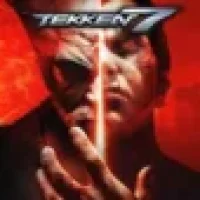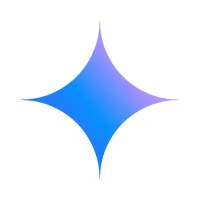Latest Version
2.101.0
October 19, 2025
Moises Systems
Media
Android
0
Free
ai.moises
Report a Problem
More About Moises: The Musician's AI App
Introducing Moises: The Ultimate AI Music Tool for Musicians and Music Lovers
Are you tired of struggling to separate vocals and instruments in your favorite songs? Look no further than Moises, the free vocal remover app with pro features designed for music makers, guitar players, audio editors, and everyday musicians.
Features to Enhance Your Music Experience
Moises offers a variety of tools to help you master your audio and create the perfect mix:
- AI Audio Separation of Stems: Easily separate vocals, drums, guitar, bass, piano, strings, and other instruments in any song. Moises is a vocal remover, voice splitter, and backing track maker app.
- Smart Metronome: Our tool instantly generates click tracks that are in sync to the beat of any song.
- AI Lyric Transcription: Convert music into text with our AI lyric generator. Transcribe lyrics worry-free in English, Spanish, Portuguese, French, and Italian for the best karaoke track maker and editor.
- AI Chord Detection: Follow along to the beats of the song with instantly synced guitar tabs and chords. Featuring beginner, intermediate, and advanced chord detection and chord finder.
- Audio Speed Changer: Make hard sections easy with 1-click slow down or speed up. Moises' BPM finder detects, records, and displays the BPM.
- Pitch Changer & Finder: Easily control and change the audio key with our pitch finder. Shift the pitch to your vocal range or instrument tuning, perfect for practicing karaoke.
- AI Key Detection: Detect and change the song key and instantly transpose chords to all 12 keys.
- Backing Tracks: Make acapella, drums, bass, guitar, karaoke, and piano backing tracks.
- Trim and Loop Music Parts: Our AI detects and records song parts so you can loop specific ones. Save time using our audio editor - editing and recording is a snap!
- AI Voice Studio: Access high-quality voices from real artists to cover your editing needs.
Experience Seamless Compatibility
Moises is compatible with a variety of devices, including Android and iOS. You can easily import audio files from Google Drive, Dropbox, iCloud, or a public URL. Plus, you can add songs from iTunes or other apps like WhatsApp directly to the Moises app.
How to Download Moises
Ready to join the Moises band and make unparalleled music? Follow these simple steps:
- Upload any audio or video file in the app; AI magically separates voices and instruments into multiple stem tracks, while detecting a song's beat and chords, making it easy to extract audio from video.
- Modify stem tracks, separate vocals from music, and easily mute tracks.
- Download separated stems or a custom remix.
It's that easy! You can also import songs from Google Drive, Dropbox, iCloud, or a public URL, and add songs from iTunes or other apps like WhatsApp directly to the Moises app.
Choose the Plan That's Right for You
Moises offers a variety of plans to fit your needs:
- Free Plan: Includes vocals, drums, and bass stem separation, chord finder and detection, and metronome click-track, pitch shifting, BPM finder and detection, and setlists.
- Premium Plan: Includes unlimited AI audio separation and stem extract, advanced instrument separation (including Lead & Rhythm Guitar, Acoustic & Electric Guitar, and Main & Background Vocals), fully unlocked practicing tools like Chord Detection and Metronome, and advanced features available on the web.
- Pro Plan: Includes all the Premium benefits, plus hi-fi audio separation models, professional stem modules (drum parts and multimedia audio stems), up to 180 minutes of audio separation per upload, fully unlocked Voice Studio, and VST Plugins.
Download Moises Today
Don't wait any longer to enhance your music experience. Download Moises, the best audio separation tool, for free now!
For More Information
For Terms & Conditions, Privacy Terms, and FAQ, please visit:
- https://moises.ai/terms
- https://moises.ai/privacy
- https://help.moises.ai
Rate the App
User Reviews
Popular Apps



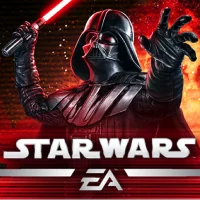

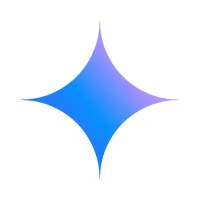




Editor's Choice