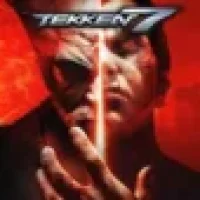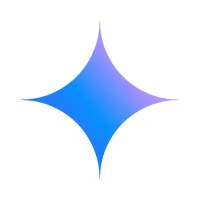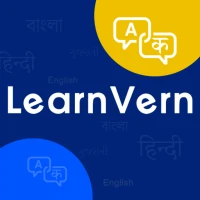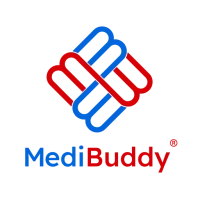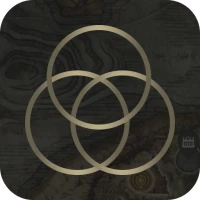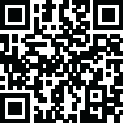
Latest Version
October 21, 2025
Glassboxx
Education
Android
0
Free
uk.co.glassboxx.fordham
Report a Problem
More About Fordham University Press
Welcome to the Fordham University Press App
Experience the convenience and security of enjoying your ebook and audiobook purchases with the Fordham University Press app, powered by Glassboxx. No need to remember a password, simply log in with the email address used to purchase the book on our website and enter the verification code sent to your email.
Easy Access to Your Purchased Content
Once logged in, all of your purchased content can be found in the "My Books" section of the app. With an internet connection, you can easily download your content and access it offline at any time.
Listen to Audiobooks with Ease
Our app features an audiobook player that makes listening a breeze. It automatically saves your current position in the book, so you can pick up right where you left off, even if you switch devices. You can also skip forward and backward, set a sleep timer, and control playback from the lock-screen or while browsing other apps.
Customize Your Ebook Reading Experience
For those who prefer reading, our app also includes an ebook reader with convenient features. You can bookmark your place in the book and easily access it across multiple devices. Plus, you can adjust the font size, font face, and background color for a comfortable reading experience. We even offer a dyslexic-friendly font option.
Compatible with Multiple Devices
Our app is compatible with both Android and iOS devices, making it accessible to a wide range of users. Whether you prefer reading on your phone or listening on your tablet, our app has you covered.
How to Download the App
Ready to start enjoying your purchased content on the go? Simply download the Fordham University Press app from the App Store or Google Play. Once downloaded, log in with your email and verification code, and you're all set to access your books and audiobooks.
Experience the Convenience of the Fordham University Press App
Don't miss out on the convenience and ease of using our app. Download it now and start enjoying your purchased content wherever you go. Happy reading and listening!
Rate the App
User Reviews
Popular Apps




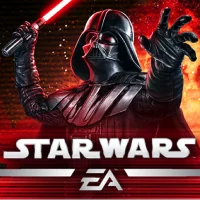



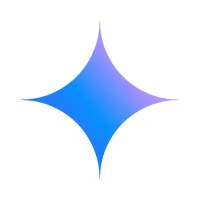

Editor's Choice