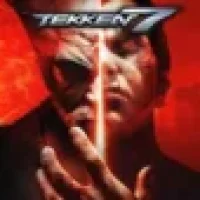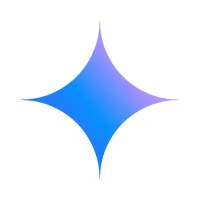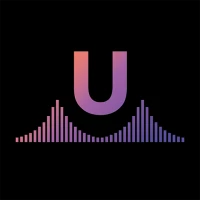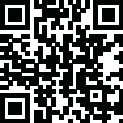
Latest Version
9.0
October 22, 2025
AppSmartz
Media
Android
0
Free
com.vocalremover.unmix
Report a Problem
More About AI Vocal Remover - unMix
Introducing unMix: The Ultimate AI Music Tool for Musicians and Content Creators
Are you tired of struggling to remove vocals or isolate specific sounds from your favorite tracks? Look no further than unMix - the #1 free AI music, vocal remover, and stem splitter app. With unMix, you can easily extract vocals, instrumentals, drums, bass, piano, guitar, or any specific sound from any track - audio or video - with just a few clicks.
Features That Make unMix Stand Out
unMix offers a range of cutting-edge features that make it the best vocal remover and music separator app on the market. Here are just a few of the key functions:
- Separate songs and remove vocals, background music, or isolate instruments like drums, piano, guitar, and bass using unMix's advanced AI tools.
- Save your separated tracks easily to your device or share them with friends.
- Perfect for musicians, DJs, cover makers, karaoke enthusiasts, TikTok creators, and social media content creators, unMix seamlessly fits into any workflow.
- Trim or convert videos to mp3 and quickly use the vocal remover and music separator for creating TikTok videos, moises, removing background music, and practicing vocals with correct pitch and lyrics.
- Learn drums, piano, guitar, and bass by extracting them from any song.
The Benefits of Using unMix
unMix offers a range of benefits that make it a must-have app for musicians, content creators, and karaoke enthusiasts:
- Create acapellas, karaoke versions, or custom remixes with ease - perfect for those who want full control over their music.
- Experience unparalleled precision and quality in your stem splitting and karaoke projects thanks to our highly trained AI.
- Flexibility for both professional and personal use - whether you're working on complex music projects or just having fun.
- Compatible with a wide range of devices, making it accessible to all users.
What It Feels Like to Use unMix
Using unMix is a seamless and user-friendly experience. With just a few clicks, you can easily extract vocals, instrumentals, or any specific sound from your favorite tracks. The results are sensational, thanks to our advanced AI technology. Whether you're a professional musician or just starting out, unMix offers unparalleled precision and quality in all your music projects.
How to Download unMix
Ready to try out unMix for yourself? Downloading the app is quick and easy:
- Head to the App Store or Google Play Store on your Android or iOS device.
- Search for "unMix" and click on the app.
- Click "Download" and wait for the app to install.
- Once installed, open the app and start using it to extract vocals, instrumentals, and more from your favorite tracks.
Join the unMix Community
Join the thousands of musicians, content creators, and karaoke enthusiasts who are already using unMix to enhance their music projects. Download the app today and experience the ultimate AI music tool for yourself!
Don't wait - download unMix now and take your music to the next level!
Rate the App
User Reviews
Popular Apps



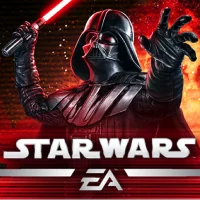

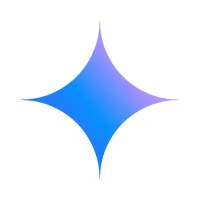




Editor's Choice